How to cut audio file online
The main purpose of our service is the ability to cut or trim an audio file online. Below we give detailed instructions on how to use it.
Cutting preparation
First, you need to open the main page of the cutter. Then click on "Select audio file" button
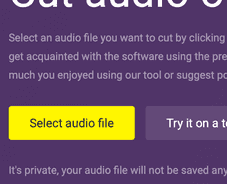
In the window that appears, click "Choose file" and open it from your device. Alternatively, you can drag and drop a required audio file to the browser window.
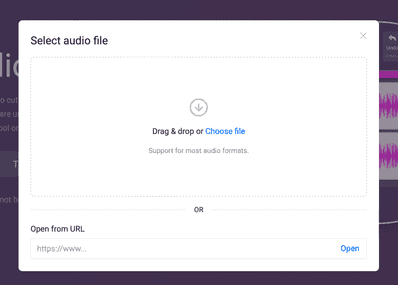
Almost all known formats are supported: MP3, WAV, OGG, MP4, FLAC, AAC and others. You can also select a video file to edit. Its audio will be extracted automatically. After opening the file (may take some time), the functionality of the service will become available
Please note that we do not store the media you work with on our servers. Everything happens in your browser.
What cutting functions are available
Immediate sound playback
You can listen to the selected file by clicking on the appropriate button in toolbar.
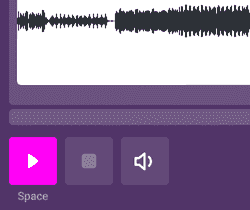
Navigation when editing audio
Zoom and move around the recording with the mouse and its wheel.

The current position can be estimated by the scroll bar under the visualization of the tracks.
Selection of parts to be deleted
Select the desired fragment with your mouse and change the selection.
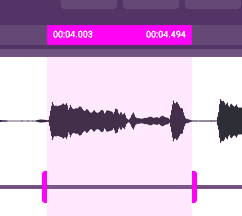
Selection playback
Play only the selected part or different before and after options.
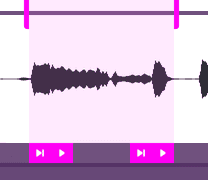
Delete a selection or everything outside it
To delete selection from resulting file press Delete or Backspace button. If you want to keep only selection, deleting everything else, press Enter button.
Undo/redo
It is possible to cancel or apply canceled actions. Hotkeys are standard: Ctrl/Cmd+Z and Ctrl/Cmd+Y or Ctrl/Cmd+Shift+Z.
Download trimmed audio
When you are satisfied with the result of your work, you can download the final result by clicking on the Download button, select the necessary parameters and confirm by clicking on the button again.
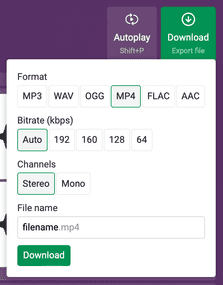
The file conversion may take some time.